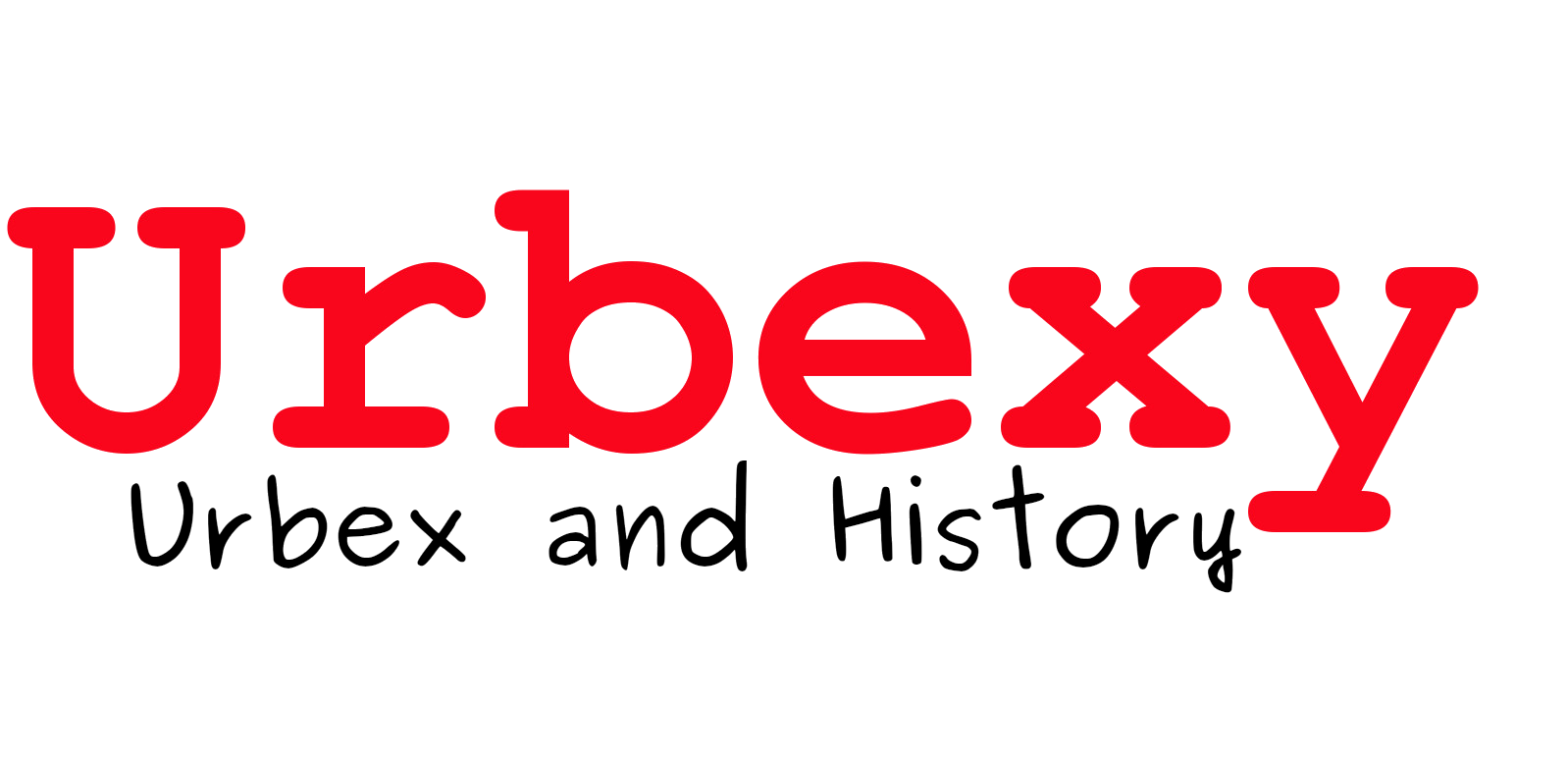The tools we use for creating YouTube videos
The tools we use for making videos
As urban explorers, we travel to locations of interest and create videos of them. Whilst each video is different, we use the same processes and techniques.
Our camera
Our main footage is shot on a Nikon D5500 DSLR camera. This camera does not support 4K filming, and this is one area where we are planning to upgrade in the near future. We also use mobile phones for filming (Pixel 6a), and these do allow shooting in 4K, but mobile phones have their limitations and drawbacks.
Mobile phones are designed to be as small as possible. This is fantastic for letting you get as many features into your device as possible, but there is no replacement for larger sensors. Most phones do a good job of making the most of the situation, but having a camera with a larger sensor will allow you to capture way more light and get a better result.
Our Drone
We currently use a Parrot Anafi drone for all our aerial footage. We have owned this drone for several years and have not had any issues or problems with it. The Anafi films in 4K and allows you to record in LOG format. The advantage of using LOG files is that more information and detail are saved in the files. This gives you more control over the final footage as you edit it.
Accessories
In our camera bag, we take a wide range of accessories that are used for filming…
Tripod and adaptors
Lens blower
LED lighting panels and batteries
Lens cleaning cloths
Dust masks
Wired camera shutter release
Nikor 18-55 mm
Sigma 17-70 mm
Sigma 70-300 mm
File Storage
Whenever you are involved in the creation of media or any form of multimedia production, you will very quickly build up a large number of files. All these files need to be stored somewhere safe and secure. You should never simply rely on your PC to be able to safely store your video files. If you have a serious problem, such as a disk drive failure, you could lose all your data.
In our case, we use a NAS (Network Attached Storage) server as a backup for our files.
When we come back from filming, one of the first things we do is download all our footage from our devices (cameras, phones and drone) to our main workstation. We then synchronise our workstation to our NAS. This means we now have the files stored on the devices, our workstation and the NAS. This is generally all the redundancy we need, but we also have a cloud storage server where we backup any files we feel are important enough to receive an additional level of safety.
Our NAS server is an HP ML150 G9 system. It runs Ubuntu Server and has 7 x 1TB disk drives installed. We use a system called RAID to provide an additional safety net to our storage system. If any one of the drives were to fail, we can swap the disk for a new one and rebuild the array without losing data.
Video Editing
Video editing is the process of compiling your clips into a completed video. We use two separate pieces of software for our editing. Our main videos are edited using Blackmagic DaVinci Resolve. For YouTube Shorts, we use Kdenlive.
Davinci Resolve is a professional-grade editing suite with incredible tools for all your editing needs. Kdenlive is a much simpler tool to use and will run on much leaner hardware. Our shorts are edited on a simple laptop, so Kdenlive is a useful tool to be able to piece together a quick YouTube short.
We also make use of some additional software within our workflow. For any 3D work, we use Blender. For image editing we use Darktable and Gimp (GNU Image Manipulation Program). Darktable is an opensource raw file editor. Gimp is another piece of opensource software that is an incredible image editing tool.

Free and Opensource
Creating videos can be an expensive activity. We have tried to keep our costs as low as possible. When it comes to hardware and devices such as cameras and drones, there really is no alternative but to pay. Software is a very different story though, all of the software we use is either free or opensource. We currently use the free version of Davinci Resolve. This is provided by Blackmagic Design and has very few limitations compared to the studio (paid) version.
It is very likely that Davinci Resolve is made available as a free version to get creators involved in the Blackmagic ecosystem. Blackmagic manufactures and sells a wide range of cameras and hardware developed for media creation.
The other software that we use is released as opensource. This means that the software is produced by volunteers who are interested in making great software. Generally, within the opensource community, different people will contribute to specific areas of a project. The entire piece of software will then be released freely for anyone to use. You are also allowed to modify the software to better suit your needs.
As well as using opensource software for our creation tools, we also use an opensource operating system. We currently use Kubuntu Linux as the operating system on our computers.
The key is to find the right set of tools for your specific needs. What works for us may not work for you, and vice versa. Experiment with various tools until you find the right solution for you. Don’t be afraid of change and embrace technology.