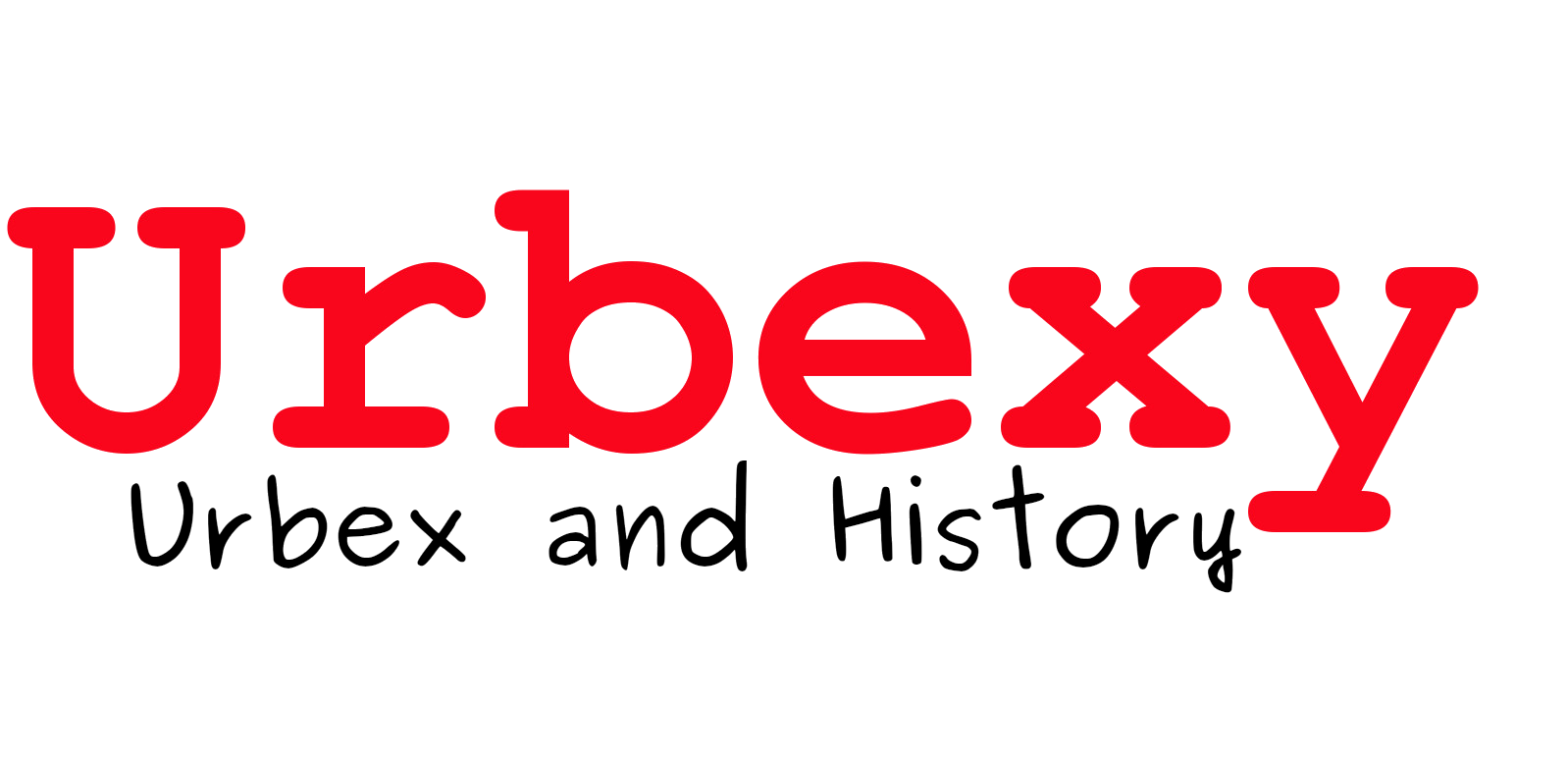How to spot a fake WD SSD
Sometimes an offer seems too good to be true. In most cases, it probably is.
We recently upgraded our network storage server and wanted to install SSD drives to increase read speed. I saw a listing on eBay for WD Blue 1TB SSD drives for £29. My gut told me the item was either fake or would not be received, but in the eBay marketplace place buyers do have protection from unscrupulous sellers. There was a chance the drives were OEM, therefore not for resale, so I decided to give it a try and placed the order.
The IT-savvy amongst you may be wondering why WD Blue for a NAS? Well, our NAS is not an “always on” system and it is only powered up when we need to backup our systems or restore files. Because of this there is no need for NAS-rated drives. The drives are installed on an HP server, so in reality, Enterprise drives should be used. In our scenario, we use RAID for our storage, so even if drives do fail, we can simply replace the defective drive and rebuild the RAID array. We use two drives in RAID 1 for the boot drive and 6 drives in RAID 5 for the storage. It makes sense to keep your operating system and your storage drives separate.
The first red flag was the slow dispatch time. It took the seller 9 days (and a message from me) before the drives were posted. I was then able to track the delivery. The courier did their job well, and the package was delivered 14 days after the purchase.
As soon as I opened the package, I saw the drive in what resembled Western Digital retail packaging. Upon removing the drive from the packaging, it became clear this was not a genuine WD Blue drive.
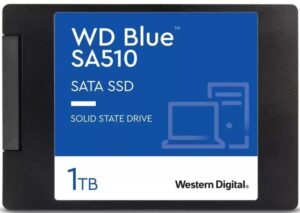
The image above shows what a genuine WD Blue SSD should look like. If you look at the drive with the connection ports on the left side, the label should be the correct way up. There should also be a section of grey plastic surrounding the ports. The grey plastic is part of the internal board. We do not recommend ever opening up a genuine SSD because this will void your warranty and may also render your SSD unusable if you damage it. On a genuine Western Digital SSD there will be screws hidden below the sticker. These screws hold the SSD enclosure together.
The Fake WD SSD
The fake drive is visibly different. The grey accent around the connection ports is missing and if the drive is held with the ports facing the left side, the label is upside down. There is also a subtle difference in the shade of blue used on the label.
As we mentioned before, I would not recommend dismantling a genuine SSD. Because I knew this one was fake, I saw no reason not to do a mini tear-down to try and figure out just what I had bought.

This is confirmed by suspicions of it being fake. WD uses SanDisk NAND flash chips for storage. This had one NAND module, and the branding had been rubbed off the chip, so identifying it was not possible. There was however, a part number on the back of the board. It appears this was based on a Real-tech demo board. No doubt, this board has been cloned and mass-produced to be installed in a wide range of counterfeit SSD drives.
Testing
You should never use a drive in your computer if you believe it to be fake, counterfeit or suspicious. You just never know if it will contain a payload that may infect your system. There is also the possibility that a faulty drive could cause damage to your computer.
I decided to test the drive (so you don’t have to) by plugging it into an old system and running a virtual machine (Windows 10) to see if we were really going to get the 1TB as claimed.
I copied some Linux ISO images to another SSD and shared that drive with the virtual machine. I then began copying the ISO images to the “new” SSD.
At first, I was surprised. It was copying approximately 5GB of files from SSD to SSD and I was getting around 500 MB/s. This is not blisteringly quick, but it is certainly not slow. We also need to take into account the fact that this was all being run on a virtual machine, so that may have been a factor.
When this copy finished, I simply copied again. I renamed the file (added (1) to the end) and the process started over. Again, it was fairly fast and completed as expected.
I then selected all within the new SSD and ran a copy/paste to duplicate everything that was on the drive. Again, this process finished, but it was a little slower (around 200-300 MB/s).
I then selected the largest ISO file (around 3 gig) and pasted it again, this time the transfer rate dropped to around 20 MB/s and kept pausing and restarting. I browsed to the folder on the fake SSD and right clicked > properties and it was 31.8 GB. This leads me to believe the fake WD Blue 1 TB SSD is actually a generic 32GB SSD.
Windows says it’s 1 TB
Very often, people who buy these devices will believe it is a genuine 1 TB SSD because within Windows (My Computer) will indeed show up as a 1 TB drive. This is because the “scammers” will edit the firmware on the drive so it will report incorrect disk capacity. Because of this, Windows will treat it as a 1 TB drive.
The big problem with this is that when the drive is actually full, Windows will not know this. It will just keep allowing files to be saved to the drive. This means that when you fill the disk, you will begin overwriting existing files. You will not know this has happened until you try and access your files. Recent documents may work perfectly, but older files will be overwritten. They MAY still show up within Windows Explorer (making you think they are present), but you will not be able to open the files.
If it Sounds to Good to be True…
If it seems too good to be true, it almost always is. I would recommend only buying SSDs from a reputable source. In this case, I was fairly certain the drives would be fake, but I was curious to see what I would receive. If you do receive a suspect drive, I hope this blog post will help you identify it. I would recommend against trying to use it. It may work, but you do not have any idea of the quality of the device or how long it is likely to last.
You will also not have a manufacturer’s warranty. I am currently in the process of getting a refund on the drives, and I will update this post if there is anything more to be added.
UPDATE: eBay issued a full refund to cover the cost of the drives plus shipping.